Sometimes we face issues like OEM agent 12c crashed and found the below error messages on gcagent.log[/agent_inst/sysman/log/gcagent.log].
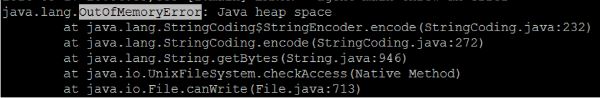
Cause: When an OEM agent collects metrics data, it uses java memory. If it does not have access to the required amount of java memory which is specified in the configuration, the OEM agent may crash.
Solution:
1- Stop the agent using the below command.
emctl stop agent
2- Take a backup of the “emd.properties” file that available under …./agent_inst/sysman/config path.
3- Change the Java heap memory size in emd.properties file from the default value of agentJavaDefines=-Xmx128M -XX:MaxPermSize=96M to agentJavaDefines=-Xmx512M -XX:MaxPermSize=96M.
****Some cases you may have to assign XmxXXXM a value greater than 512M to fix the issue****
4- Start the agent using the below command.Issue fixed.
emctl start agent.
Thank you for giving your valuable time to read the above information.
If you want to be updated with all our articles send us the Invitation or Follow us:
Skant Gupta’s LinkedIn: www.linkedin.com/in/skantali/
Joel Perez’s LinkedIn: Joel Perez’s Profile
LinkedIn Group: Oracle Cloud DBAAS
Facebook Page: OracleHelp

