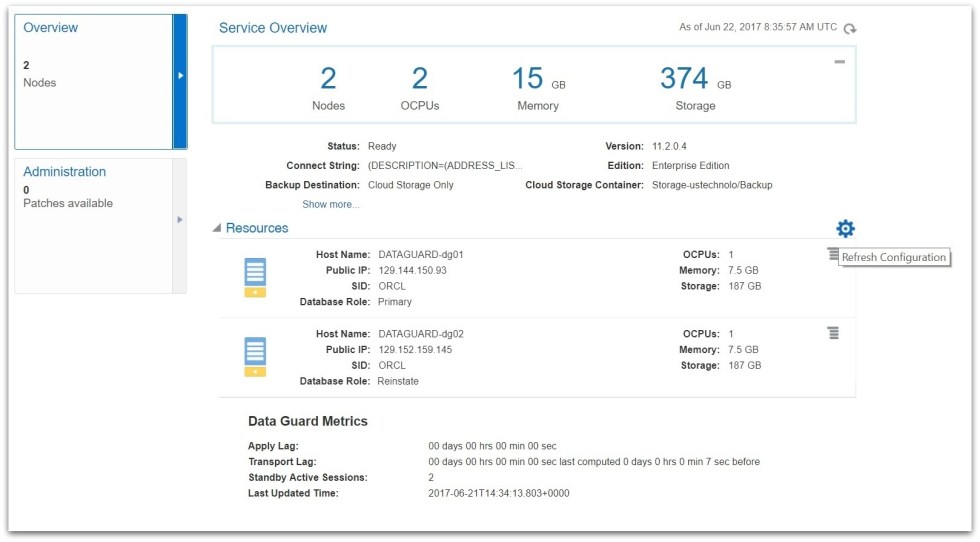This article was written by Skant Gupta and Joel Perez in Oracle OTN.
At the last part of this article we performed Switchover & Failover Operations on Oracle Data Guard using the dbaascli utility.
You can read it here:
Now in this this article we will show the necessary steps to Reinstate using the dbaascli Utility
After performing a failover to the standby database, you may be able to restore your original disaster-recovery solution by reinstating the failed primary database. You can use the Data Guard broker’s reinstate capability to make the failed primary database a viable standby database for the new primary.
Steps to Perform a Reinstating a Failed Primary Database using dbaascli utility
You can use the dataguard reinstate subcommand of the dbaascli utility to reinstate a failed primary database after a failover.
To determine whether the database can be reinstated, use the dataguard status subcommand as described in Checking the Status of the Oracle Data Guard Configuration.
A status of ORA-16661: the standby database needs to be reinstated indicates the standby database can be reinstated.
Let’s Assume we come from this state:
If you want to read rest to the article, go across this link : Using dbaascli Utility for Reinstating Operations on Oracle Data Guard