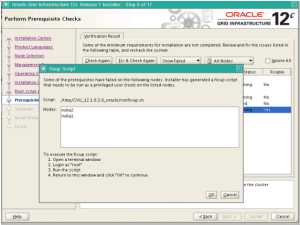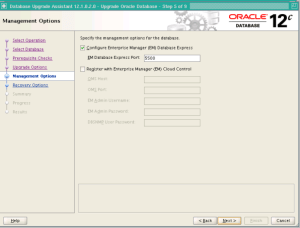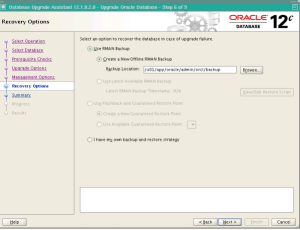What is Upgration?
It is the process of replacing your existing software with an advance version of the identical product.Upgrading your applications usually do not require special tools. Your existing reports should look and behave the same in both products. For Example: Replacing Oracle 9i release to Oracle 10g release, SQL Server 2005 to SQL Server 2008 etc.
Why do we need to do upgrade our database:-
- With the help of upgrading, we can continue support with Oracle (because Oracle will not support if you have a license of unsupported version. for example, Oracle stopped support for 10g now, so if you have 10g database you cannot get any help from Oracle support to raise SR’s, to fix any bugs etc)
- There is a serious bug which got fixed only in the new release.
- Client has license for new release
- Application will work better with new version of database etc
Upgrade 11.2.0.4 to 12.1.0 2
1) check the pre-req before upgrading the grid home using runcluvfy.sh script
./runcluvfy.sh stage -pre crsinst -upgrade -n india1,india2 -rolling -src_crshome /u01/11.2.4/grid -dest_crshome /u01/12.2.2/grid -dest_version 12.1.0.1.0 -fixup –verbose Once runcluvfy.sh ran successfully . we will move for upgrade ..
Once runcluvfy.sh ran successfully . we will move for upgrade ..
2) Run the run installer and start upgrading grid home.
[root@india1 ~]# /tmp/CVU_12.1.0.2.0_oracle/runfixup.sh
All Fix-up operations were completed successfully.
Need to run as root user on both nodes.
Upgrade the Oracle home and database from 11.2.0.4 to 12.1.0.2
[root@india1 ~]# /u02/app/oracle/product/12.2.2/db_1/root.sh Performing root user operation. The following environment variables are set as: ORACLE_OWNER= oracle ORACLE_HOME= /u02/app/oracle/product/12.2.2/db_1 Enter the full pathname of the local bin directory: [/usr/local/bin]: The contents of "dbhome" have not changed. No need to overwrite. The contents of "oraenv" have not changed. No need to overwrite. The contents of "coraenv" have not changed. No need to overwrite. Entries will be added to the /etc/oratab file as needed by Database Configuration Assistant when a database is created Finished running generic part of root script. Now product-specific root actions will be performed. [root@india1 ~]#
Run the same script on other node
[root@india2 ~]# /u02/app/oracle/product/12.2.2/db_1/root.sh Performing root user operation. The following environment variables are set as: ORACLE_OWNER= oracle ORACLE_HOME= /u02/app/oracle/product/12.2.2/db_1 Enter the full pathname of the local bin directory: [/usr/local/bin]: The contents of "dbhome" have not changed. No need to overwrite. The contents of "oraenv" have not changed. No need to overwrite. The contents of "coraenv" have not changed. No need to overwrite. Entries will be added to the /etc/oratab file as needed by Database Configuration Assistant when a database is created Finished running generic part of root script. Now product-specific root actions will be performed. [root@india2 ~]#
I hope this article is helps you. In the next article we are converting standard ASM to Flex ASM. Thank you for your valuable time