Rolling upgrade with Transient Logical Standby is known as a MAA (Maximum Availability Architecture) technique, to minimize downtime during upgrade of Oracle database.
This note will document the steps for performing the Advanced Data Guard method of Transient Logical Rolling Upgrade.
The following picture provides the general flow for an example migration of on-premise database to Oracle Cloud. This document will focus on steps 2 and 4 from the image.
Migration and upgrade of Production database with a minimum downtime by using physru.sh script.
Use the physru.sh script
From Oracle Support document Oracle11g Data Guard: Database Rolling Upgrade Shell Script (Doc ID 949322.1) you can download the physru.sh script The assumptions are below:
The assumptions are below:
- Create a Physical Standby database with “Duplicate target database for standby from active database”
- Recover managed standby database disconnect.
- Standby database must be in sync and put the database into Maximum Availability or Maximum Protection mode
- Convert physical standby to logical standby.
Before running the physru.sh script, we have to do some checks
At Primary
- Flashback must be ON
alter database flashback on;
- DG Broker set to False
alter system set dg_broker_start=false;
- Standby file management=auto
alter system set standby_file_management=auto scope=both sid='*';
- Production database in read write mode.
At Standby
- Flashback must be ON
alter database flashback on;
- DG Broker set to False
alter system set dg_broker_start=false;
- Standby file management=auto
alter system set standby_file_management=auto scope=both sid='*';
- Active standby database recovery must be stopped
Alter database recover managed standby database cancel;
- Standby database must be on Mount Stage
Startup mount;
Arguments
physru accepts the following arguments:
<username> = sys should be used
<primary_tns> = tns service name to primary
<standby_tns> = tns service name to physical standby
<primary_name> = db_unique_name of primary (or any identifying string)
<standby_name> = db_unique_name of standby (or any identifying string)
<upgrade_version> = target rdbms version
Note: Click on images to read the content. Apologies for improper resolution
On Primary Side
we can run the script on primary side.
[oracle@oracle Desktop]$ ./physru.sh sys finance finan finance finan 12.2.0.1.0 Please enter the sysdba password:
At Standby database
Check the database role and name.
Now Upgrade the logical database by dbua or Manually , we will upgraded the database with DBUA.
Finally logical database upgrade successfully.
Next step is to OPEN the standby database in read write mode as suggested by the Physru.sh script
Now at the Primary Site Run again Physru script
In this step, the primary database will become the logical standby database and logical standby database become primary database but it has db_unique_name=finan which is running on 12.2.0.1.0.
It has applied all the update which are made to the database while upgrading the standby logical database into 12c and then it will switch-over the roles.
Now I will mount my primary database, which is currently has Physical Standby database role with new binary.
[oracle@oracle Desktop]$ export ORACLE_HOME=/u01/app/oracle/product/12.2.0/dbhome_1 [oracle@oracle Desktop]$ export PATH=$PATH:$ORACLE_HOME/bin [oracle@oracle Desktop]$ export ORACLE_SID=finance [oracle@oracle ~]$ sqlplus / as sysdba SQL*Plus: Release 12.2.0.1.0 Production on Tue Mar 13 00:41:45 2018 Copyright (c) 1982, 2016, Oracle. All rights reserved. Connected to: Oracle Database 12c Enterprise Edition Release 12.2.0.1.0 - 64bit Production SQL> startup mount ORACLE instance started. Total System Global Area 1660944384 bytes Fixed Size 8621376 bytes Variable Size 1056965312 bytes Database Buffers 587202560 bytes Redo Buffers 8155136 bytes Database mounted. SQL> select name,dbid,database_role from v$database; NAME DBID DATABASE_ROLE --------- ---------- ---------------- FINANCE 1324657 PHYSICAL STANDBY
Third call of the script will flashback the Primary to the guaranteed restore point, created at the first call of the script.
[oracle@oracle Desktop]$ ./physru sys finance finan finance finan 12.2.0.1.0 Please enter the sysdba password: ### Initialize script to either start over or resume execution Mar 12 10:08:02 2011 [0-1] Identifying rdbms software version Mar 12 10:08:02 2011 [0-1] database finance is at version 12.2.0.1.0 Mar 12 10:08:02 2011 [0-1] database finan is at version 12.2.0.1.0 Mar 12 10:08:04 2011 [0-1] verifying flashback database is enabled at finance and finan Mar 12 10:08:04 2011 [0-1] verifying available flashback restore points Mar 12 10:08:05 2011 [0-1] verifying DG Broker is disabled Mar 12 10:08:05 2011 [0-1] looking up prior execution history Mar 12 10:08:06 2011 [0-1] last completed stage [5-4] using script version 0001 Mar 12 10:08:06 2011 [0-1] resuming execution of script ### Stage 6: Run media recovery through upgrade redo Mar 12 10:08:08 2011 [6-1] upgrade redo region identified as scn range [199999, 8361261] Mar 12 10:08:08 2011 [6-1] starting media recovery on finance Mar 12 10:08:15 2011 [6-1] confirming media recovery is running Mar 12 10:09:04 2011 [6-1] waiting for media recovery to initialize v$recovery_progress Mar 12 10:09:35 2011 [6-1] monitoring media recovery's progress Mar 12 10:09:38 2011 [6-2] last applied scn 199813 is approaching upgrade redo start scn 199999 Mar 12 10:10:14 2011 [6-3] recovery of upgrade redo at 01% - estimated complete at Mar 13 12:46:31 Mar 12 10:10:30 2011 [6-3] recovery of upgrade redo at 16% - estimated complete at Mar 13 12:15:57 Mar 12 10:10:46 2011 [6-3] recovery of upgrade redo at 25% - estimated complete at Mar 13 12:14:39 Mar 12 10:11:02 2011 [6-3] recovery of upgrade redo at 33% - estimated complete at Mar 13 12:14:16 Mar 12 10:11:18 2011 [6-3] recovery of upgrade redo at 45% - estimated complete at Mar 13 12:13:31 Mar 12 10:11:34 2011 [6-3] recovery of upgrade redo at 48% - estimated complete at Mar 13 12:13:50 Mar 12 10:11:51 2011 [6-3] recovery of upgrade redo at 56% - estimated complete at Mar 13 12:13:44 Mar 12 10:12:07 2011 [6-3] recovery of upgrade redo at 60% - estimated complete at Mar 13 12:13:51 Mar 12 10:12:24 2011 [6-3] recovery of upgrade redo at 68% - estimated complete at Mar 13 12:13:44 Mar 12 10:12:40 2011 [6-3] recovery of upgrade redo at 70% - estimated complete at Mar 13 12:14:00 Mar 12 10:12:56 2011 [6-3] recovery of upgrade redo at 74% - estimated complete at Mar 13 12:14:07 Mar 12 10:13:13 2011 [6-3] recovery of upgrade redo at 82% - estimated complete at Mar 13 12:14:00 Mar 12 10:13:29 2011 [6-3] recovery of upgrade redo at 87% - estimated complete at Mar 13 12:14:02 Mar 12 10:13:46 2011 [6-3] recovery of upgrade redo at 96% - estimated complete at Mar 13 12:13:56 Mar 12 10:14:04 2011 [6-4] media recovery has finished recovering through upgrade ### Stage 7: Switch back to the original roles prior to the rolling upgrade NOTE: At this point, you have the option to perform a switchover which will restore finance back to a primary database and finan back to a physical standby database. If you answer 'n' to the question below, finance will remain a physical standby database and finan will remain a primary database. Do you want to perform a switchover? (y/n):n SUCCESS: The physical rolling upgrade is complete
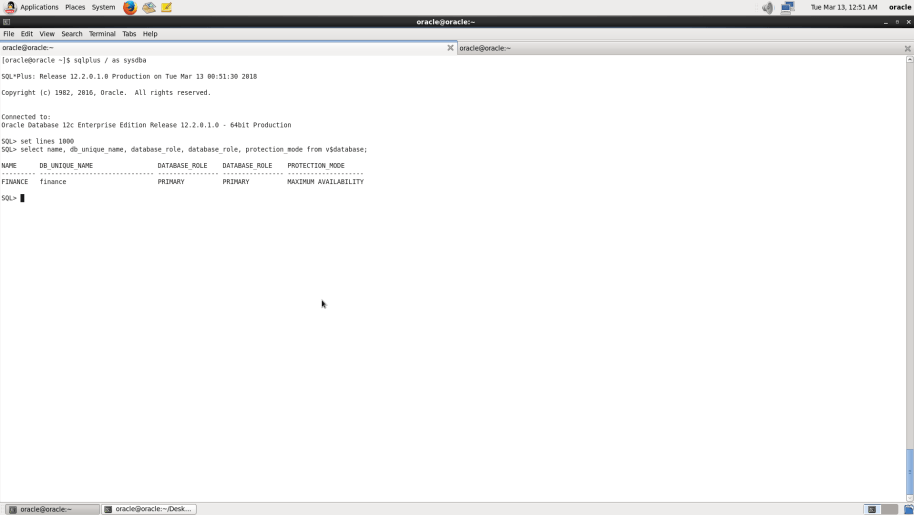 Finally , Upgrade completed successfully.
Finally , Upgrade completed successfully.
Thank you for giving your valuable time to read the above information.
If you want to be updated with all our articles send us the Invitation or Follow us:
Skant Gupta’s LinkedIn: www.linkedin.com/in/skantali/
Joel Perez’s LinkedIn: Joel Perez’s Profile
Anuradha’s LinkedIn: Anuradha’s Profile
LinkedIn Group: Oracle Cloud DBAAS
Facebook Page: OracleHelp




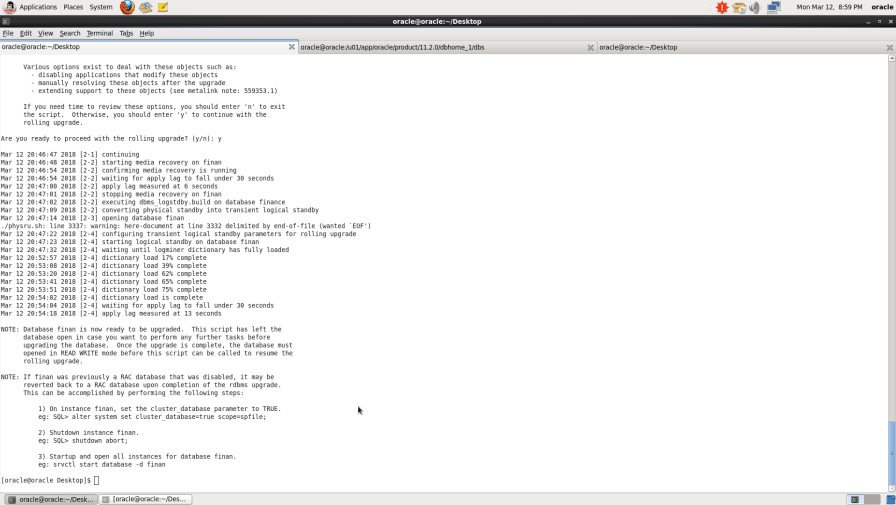


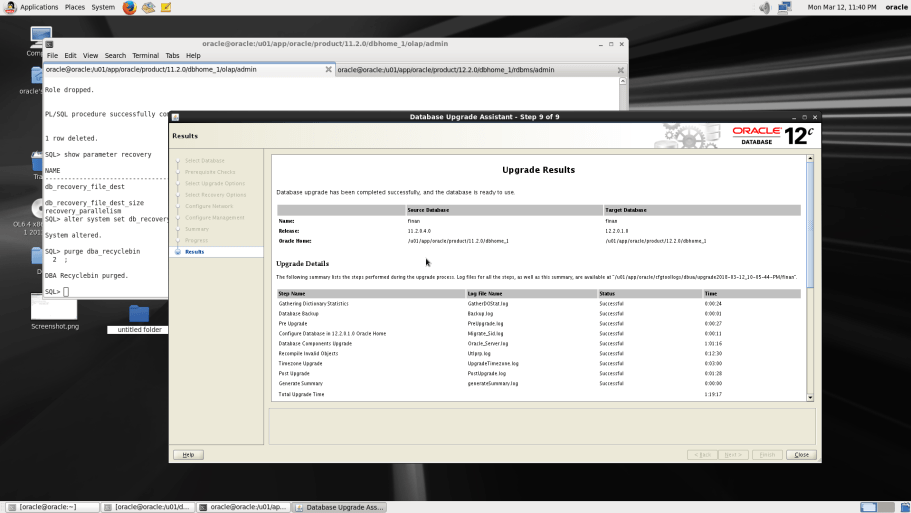


Pingback: Transient Logical Standby - Rolling Upgrades - Overview
I tried this solution. got stuck up during second run. Unable to send redo from 11.2.0.4 to 12.2.0.1. sys can connect as sysdba. How to setup password file in 12.2?
Same process