A vagrant is a tool for building and managing virtual machine environments in a single workflow. With an easy-to-use workflow and focus on automation, Vagrant lowers development environment setup time, increases production parity, and makes the “works on my machine” excuse a relic of the past. It provides easy to configure, reproducible, and portable work environments built on top of industry-standard technology and is controlled by a single consistent workflow to help maximize the productivity and flexibility.
Introduction to Vagrant
Oracle has recently launched Oracle 18c Database which is now available on GitHub repository with Vagrant boxes. With the help of Vagrant, we can get ready VirtualBox with OS and installed Oracle database for sandbox testing and QA environment. In a couple of minutes, we can get readymade VM having DB for this requirement, we need following things
- Oracle VirtualBox
- Vagrant installer
- Oracle Database 18c setup
- Vagrant configuration files from GitHub
After successful installation of VirtualBox & Vagrant, now, we can create an Oracle Database Vagrant box. Then, download a configuration file from GitHub by click on Clone or Download into your local machine. There is another option to the configuration from GIT command but that, I will cover in another post. You will need to download the Linux x86-64 zip file of Oracle 18c.
Now, I will unzip the Vagrant files on my local machine.
Next step is to open the CMD with the “run as administrator“. Check the Vagrant is installed and it’s version. In my case, I installed Vagrant in “C:\HashiCorp\Vagrant“
C:\HashiCorp\Vagrant>vagrant -v Vagrant 2.1.2 C:\HashiCorp\Vagrant>vagrant -h Usage: vagrant [options][] -v, --version Print the version and exit. -h, --help Print this help. Common commands: box manages boxes: installation, removal, etc. destroy stops and deletes all traces of the vagrant machine global-status outputs status Vagrant environments for this user halt stops the vagrant machine help shows the help for a subcommand init initializes a new Vagrant environment by creating a Vagrantfile login log in to HashiCorp's Vagrant Cloud package packages a running vagrant environment into a box plugin manages plugins: install, uninstall, update, etc. port displays information about guest port mappings powershell connects to machine via powershell remoting provision provisions the vagrant machine push deploys code in this environment to a configured destination rdp connects to machine via RDP reload restarts vagrant machine, loads new Vagrantfile configuration resume resume a suspended vagrant machine snapshot manages snapshots: saving, restoring, etc. ssh connects to machine via SSH ssh-config outputs OpenSSH valid configuration to connect to the machine status outputs status of the vagrant machine suspend suspends the machine up starts and provisions the vagrant environment validate validates the Vagrantfile version prints current and latest Vagrant version For help on any individual command run `vagrant COMMAND -h` Additional subcommands are available, but are either more advanced or not commonly used. To see all subcommands, run the command `vagrant list-commands`.
Next, we will have to move the vagrant-boxes/OracleDatabase/<version> folder of the version we would like to build and then copy the Oracle Database installer zip file into the folder. In my case, I will install Oracle 18c, So we will move D:\shared\vagrant-boxes-master\OracleDatabase\18.3.0 and copy installer here.
Now, we are ready to fire Vagrant UP command to install VirtualBox with Oracle Database 18c.
D:\shared\vagrant-boxes-master\vagrant-boxes-master\OracleDatabase\18.3.0>vagrant up
Bringing machine 'oracle-18c-vagrant' up with 'virtualbox' provider...
==> oracle-18c-vagrant: Importing base box 'ol7-latest'...
==> oracle-18c-vagrant: Matching MAC address for NAT networking...
==> oracle-18c-vagrant: Setting the name of the VM: oracle-18c-vagrant
==> oracle-18c-vagrant: Clearing any previously set network interfaces...
==> oracle-18c-vagrant: Preparing network interfaces based on configuration...
oracle-18c-vagrant: Adapter 1: nat
==> oracle-18c-vagrant: Forwarding ports...
oracle-18c-vagrant: 1521 (guest) => 1521 (host) (adapter 1)
oracle-18c-vagrant: 5500 (guest) => 5500 (host) (adapter 1)
oracle-18c-vagrant: 22 (guest) => 2222 (host) (adapter 1)
==> oracle-18c-vagrant: Running 'pre-boot' VM customizations...
==> oracle-18c-vagrant: Booting VM...
==> oracle-18c-vagrant: Waiting for machine to boot. This may take a few minutes...
oracle-18c-vagrant: SSH address: 127.0.0.1:2222
oracle-18c-vagrant: SSH username: vagrant
oracle-18c-vagrant: SSH auth method: private key
oracle-18c-vagrant:
oracle-18c-vagrant: Vagrant insecure key detected. Vagrant will automatically replace
oracle-18c-vagrant: this with a newly generated keypair for better security.
oracle-18c-vagrant:
oracle-18c-vagrant: Inserting generated public key within guest...
oracle-18c-vagrant: Removing insecure key from the guest if it's present...
oracle-18c-vagrant: Key inserted! Disconnecting and reconnecting using new SSH key...
==> oracle-18c-vagrant: Machine booted and ready!
==> oracle-18c-vagrant: Checking for guest additions in VM...
==> oracle-18c-vagrant: Setting hostname...
==> oracle-18c-vagrant: Mounting shared folders...
oracle-18c-vagrant: /vagrant => D:/shared/vagrant-boxes-master/vagrant-boxes-master/OracleDatabase/18.3.0
==> oracle-18c-vagrant: Running provisioner: shell...
oracle-18c-vagrant: Running: C:/Users/skagupta/AppData/Local/Temp/vagrant-shell20180727-16572-tusxvb.sh
oracle-18c-vagrant: INSTALLER: Started up
oracle-18c-vagrant: Resolving Dependencies
oracle-18c-vagrant: --> Running transaction check
oracle-18c-vagrant: ---> Package btrfs-progs.x86_64 0:4.9.1-1.0.2.el7 will be updated
oracle-18c-vagrant: ---> Package btrfs-progs.x86_64 0:4.15.1-1.el7 will be an update
oracle-18c-vagrant: --> Processing Dependency: libzstd.so.1()(64bit) for package: btrfs-progs-4.15.1-1.el7.x86_64
oracle-18c-vagrant: ---> Package gnupg2.x86_64 0:2.0.22-4.el7 will be updated
oracle-18c-vagrant: ---> Package gnupg2.x86_64 0:2.0.22-5.el7_5 will be an update
oracle-18c-vagrant: ---> Package iproute.x86_64 0:4.11.0-14.el7 will be updated
oracle-18c-vagrant: ---> Package iproute.x86_64 0:4.14.1-5.0.2.el7 will be an update
oracle-18c-vagrant: ---> Package kernel-tools.x86_64 0:3.10.0-862.6.3.0.1.el7 will be updated
oracle-18c-vagrant: ---> Package kernel-tools.x86_64 0:3.10.0-862.9.1.el7 will be an update
oracle-18c-vagrant: ---> Package kernel-tools-libs.x86_64 0:3.10.0-862.6.3.0.1.el7 will be updated
oracle-18c-vagrant: ---> Package kernel-tools-libs.x86_64 0:3.10.0-862.9.1.el7 will be an update
oracle-18c-vagrant: ---> Package kmod-vboxguest-uek5.x86_64 0:5.2.14-1.el7 will be updated
oracle-18c-vagrant: ---> Package kmod-vboxguest-uek5.x86_64 0:5.2.16-1.el7 will be an update
oracle-18c-vagrant: ---> Package python-perf.x86_64 0:3.10.0-862.6.3.0.1.el7 will be updated
oracle-18c-vagrant: ---> Package python-perf.x86_64 0:3.10.0-862.9.1.el7 will be an update
oracle-18c-vagrant: ---> Package xfsprogs.x86_64 0:4.5.0-15.0.1.el7 will be updated
oracle-18c-vagrant: ---> Package xfsprogs.x86_64 0:4.15-1.el7 will be an update
oracle-18c-vagrant: ---> Package yum.noarch 0:3.4.3-158.0.1.el7 will be updated
oracle-18c-vagrant: ---> Package yum.noarch 0:3.4.3-158.0.2.el7 will be an update
oracle-18c-vagrant: --> Running transaction check
oracle-18c-vagrant: ---> Package libzstd.x86_64 0:1.3.4-1.el7 will be installed
oracle-18c-vagrant: --> Finished Dependency Resolution
oracle-18c-vagrant:
oracle-18c-vagrant: Dependencies Resolved
oracle-18c-vagrant:
oracle-18c-vagrant: ================================================================================
oracle-18c-vagrant: Package Arch Version Repository Size
oracle-18c-vagrant: ================================================================================
oracle-18c-vagrant: Updating:
oracle-18c-vagrant: btrfs-progs x86_64 4.15.1-1.el7 ol7_UEKR5 765 k
oracle-18c-vagrant: gnupg2 x86_64 2.0.22-5.el7_5 ol7_latest 1.5 M
oracle-18c-vagrant: iproute x86_64 4.14.1-5.0.2.el7 ol7_UEKR5 512 k
oracle-18c-vagrant: kernel-tools x86_64 3.10.0-862.9.1.el7 ol7_latest 6.3 M
oracle-18c-vagrant: kernel-tools-libs x86_64 3.10.0-862.9.1.el7 ol7_latest 6.2 M
oracle-18c-vagrant: kmod-vboxguest-uek5 x86_64 5.2.16-1.el7 ol7_developer 152 k
oracle-18c-vagrant: python-perf x86_64 3.10.0-862.9.1.el7 ol7_latest 6.3 M
oracle-18c-vagrant: xfsprogs x86_64 4.15-1.el7 ol7_UEKR5 1.0 M
oracle-18c-vagrant: yum noarch 3.4.3-158.0.2.el7 ol7_latest 1.2 M
oracle-18c-vagrant: Installing for dependencies:
oracle-18c-vagrant: libzstd x86_64 1.3.4-1.el7 ol7_UEKR5 212 k
oracle-18c-vagrant:
oracle-18c-vagrant: Transaction Summary
oracle-18c-vagrant: ================================================================================
oracle-18c-vagrant: Install ( 1 Dependent package)
oracle-18c-vagrant: Upgrade 9 Packages
oracle-18c-vagrant: Total download size: 24 M
oracle-18c-vagrant: Downloading packages:
oracle-18c-vagrant: Delta RPMs disabled because /usr/bin/applydeltarpm not installed.
oracle-18c-vagrant: --------------------------------------------------------------------------------
oracle-18c-vagrant: Total 3.5 MB/s | 24 MB 00:06
oracle-18c-vagrant: Running transaction check
oracle-18c-vagrant: Running transaction test
oracle-18c-vagrant: Transaction test succeeded
oracle-18c-vagrant: Running transaction
oracle-18c-vagrant: Installing : libzstd-1.3.4-1.el7.x86_64
oracle-18c-vagrant: inflating: /opt/oracle/product/18c/dbhome_1/md/gdal/bin/gdallocationinfo
oracle-18c-vagrant: inflating: /opt/oracle/product/18c/dbhome_1/md/gdal/bin/ogrinfo
oracle-18c-vagrant: creating: /opt/oracle/product/18c/dbhome_1/md/lib/
oracle-18c-vagrant: inflating: /opt/oracle/product/18c/dbhome_1/md/lib/libsdogdal.so
oracle-18c-vagrant: linking: /opt/oracle/product/18c/dbhome_1/bin/lbuilder
oracle-18c-vagrant: -> ../nls/lbuilder/lbuilder
oracle-18c-vagrant: linking: /opt/oracle/product/18c/dbhome_1/lib/libocci.so
oracle-18c-vagrant: -> libocci.so.18.1
oracle-18c-vagrant: linking: /opt/oracle/product/18c/dbhome_1/lib/libodm18.so
oracle-18c-vagrant: -> libodmd18.so
oracle-18c-vagrant: linking: /opt/oracle/product/18c/dbhome_1/lib/libagtsh.so
oracle-18c-vagrant: -> libagtsh.so.1.0
oracle-18c-vagrant: linking: /opt/oracle/product/18c/dbhome_1/lib/libclntsh.so
oracle-18c-vagrant: -> libclntsh.so.18.1
oracle-18c-vagrant: linking: /opt/oracle/product/18c/dbhome_1/lib/libjavavm18.a
oracle-18c-vagrant: -> ../javavm/jdk/jdk8/lib/libjavavm18.a
oracle-18c-vagrant: linking: /opt/oracle/product/18c/dbhome_1/javavm/lib/jce.jar
oracle-18c-vagrant: -> ../../javavm/jdk/jdk8/lib/jce.jar
oracle-18c-vagrant: linking: /opt/oracle/product/18c/dbhome_1/javavm/admin/cbp.jar
oracle-18c-vagrant: -> ../../javavm/jdk/jdk8/admin/cbp.jar
oracle-18c-vagrant: linking: /opt/oracle/product/18c/dbhome_1/lib/libclntshcore.so
oracle-18c-vagrant: -> libclntshcore.so.18.1
oracle-18c-vagrant: linking: /opt/oracle/product/18c/dbhome_1/lib/libclntsh.so.11.1
oracle-18c-vagrant: -> libclntsh.so
oracle-18c-vagrant: linking: /opt/oracle/product/18c/dbhome_1/lib/libclntsh.so.10.1
oracle-18c-vagrant: -> libclntsh.so
oracle-18c-vagrant: linking: /opt/oracle/product/18c/dbhome_1/precomp/public/ORACA.H
oracle-18c-vagrant: -> oraca.h
oracle-18c-vagrant: linking: /opt/oracle/product/18c/dbhome_1/precomp/public/SQLCA.H
oracle-18c-vagrant: -> sqlca.h
oracle-18c-vagrant: linking: /opt/oracle/product/18c/dbhome_1/precomp/public/SQLDA.H
oracle-18c-vagrant: -> sqlda.h
oracle-18c-vagrant: linking: /opt/oracle/product/18c/dbhome_1/precomp/public/ORACA.COB
oracle-18c-vagrant: -> oraca.cob
oracle-18c-vagrant: linking: /opt/oracle/product/18c/dbhome_1/precomp/public/SQLCA.COB
oracle-18c-vagrant: -> sqlca.cob
oracle-18c-vagrant: linking: /opt/oracle/product/18c/dbhome_1/javavm/admin/classes.bin
oracle-18c-vagrant: -> ../../javavm/jdk/jdk8/admin/classes.bin
oracle-18c-vagrant: linking: /opt/oracle/product/18c/dbhome_1/javavm/admin/libjtcjt.so
oracle-18c-vagrant: -> ../../javavm/jdk/jdk8/admin/libjtcjt.so
oracle-18c-vagrant: linking: /opt/oracle/product/18c/dbhome_1/javavm/admin/lfclasses.bin
oracle-18c-vagrant: -> ../../javavm/jdk/jdk8/admin/lfclasses.bin
oracle-18c-vagrant: linking: /opt/oracle/product/18c/dbhome_1/javavm/lib/security/cacerts
oracle-18c-vagrant: -> ../../../javavm/jdk/jdk8/lib/security/cacerts
oracle-18c-vagrant: linking: /opt/oracle/product/18c/dbhome_1/javavm/lib/sunjce_provider.jar
oracle-18c-vagrant: -> ../../javavm/jdk/jdk8/lib/sunjce_provider.jar
oracle-18c-vagrant: linking: /opt/oracle/product/18c/dbhome_1/javavm/lib/security/java.security
oracle-18c-vagrant: -> ../../../javavm/jdk/jdk8/lib/security/java.security
oracle-18c-vagrant: linking: /opt/oracle/product/18c/dbhome_1/javavm/lib/security/local_policy.jar
oracle-18c-vagrant: -> ../../../javavm/jdk/jdk8/lib/security/local_policy.jar
oracle-18c-vagrant: linking: /opt/oracle/product/18c/dbhome_1/javavm/lib/security/US_export_policy.jar
oracle-18c-vagrant: -> ../../../javavm/jdk/jdk8/lib/security/US_export_policy.jar
oracle-18c-vagrant: extracting: /opt/oracle/product/18c/dbhome_1/install/.img.bin
oracle-18c-vagrant: finishing deferred symbolic links:
oracle-18c-vagrant: /opt/oracle/product/18c/dbhome_1/bin/lbuilder -> ../nls/lbuilder/lbuilder
oracle-18c-vagrant: /opt/oracle/product/18c/dbhome_1/lib/libocci.so -> libocci.so.18.1
oracle-18c-vagrant: /opt/oracle/product/18c/dbhome_1/lib/libodm18.so -> libodmd18.so
oracle-18c-vagrant: /opt/oracle/product/18c/dbhome_1/lib/libagtsh.so -> libagtsh.so.1.0
oracle-18c-vagrant: /opt/oracle/product/18c/dbhome_1/lib/libclntsh.so -> libclntsh.so.18.1
oracle-18c-vagrant: /opt/oracle/product/18c/dbhome_1/lib/libjavavm18.a -> ../javavm/jdk/jdk8/lib/libjavavm18.a
oracle-18c-vagrant: /opt/oracle/product/18c/dbhome_1/javavm/lib/jce.jar -> ../../javavm/jdk/jdk8/lib/jce.jar
oracle-18c-vagrant: /opt/oracle/product/18c/dbhome_1/javavm/admin/cbp.jar -> ../../javavm/jdk/jdk8/admin/cbp.jar
oracle-18c-vagrant: /opt/oracle/product/18c/dbhome_1/lib/libclntshcore.so -> libclntshcore.so.18.1
oracle-18c-vagrant: /opt/oracle/product/18c/dbhome_1/lib/libclntsh.so.11.1 -> libclntsh.so
oracle-18c-vagrant: /opt/oracle/product/18c/dbhome_1/lib/libclntsh.so.10.1 -> libclntsh.so
oracle-18c-vagrant: /opt/oracle/product/18c/dbhome_1/precomp/public/ORACA.H -> oraca.h
oracle-18c-vagrant: /opt/oracle/product/18c/dbhome_1/precomp/public/SQLCA.H -> sqlca.h
oracle-18c-vagrant: /opt/oracle/product/18c/dbhome_1/precomp/public/SQLDA.H -> sqlda.h
oracle-18c-vagrant: /opt/oracle/product/18c/dbhome_1/precomp/public/ORACA.COB -> oraca.cob
oracle-18c-vagrant: /opt/oracle/product/18c/dbhome_1/precomp/public/SQLCA.COB -> sqlca.cob
oracle-18c-vagrant: /opt/oracle/product/18c/dbhome_1/javavm/admin/classes.bin -> ../../javavm/jdk/jdk8/admin/classes.bin
oracle-18c-vagrant: /opt/oracle/product/18c/dbhome_1/javavm/admin/libjtcjt.so -> ../../javavm/jdk/jdk8/admin/libjtcjt.so
oracle-18c-vagrant: /opt/oracle/product/18c/dbhome_1/javavm/admin/lfclasses.bin -> ../../javavm/jdk/jdk8/admin/lfclasses.bin
oracle-18c-vagrant: /opt/oracle/product/18c/dbhome_1/javavm/lib/security/cacerts -> ../../../javavm/jdk/jdk8/lib/security/cacerts
oracle-18c-vagrant: /opt/oracle/product/18c/dbhome_1/javavm/lib/sunjce_provider.jar -> ../../javavm/jdk/jdk8/lib/sunjce_provider.jar
oracle-18c-vagrant: /opt/oracle/product/18c/dbhome_1/javavm/lib/security/java.security -> ../../../javavm/jdk/jdk8/lib/security/java.security
oracle-18c-vagrant: /opt/oracle/product/18c/dbhome_1/javavm/lib/security/local_policy.jar -> ../../../javavm/jdk/jdk8/lib/security/local_policy.jar
oracle-18c-vagrant: /opt/oracle/product/18c/dbhome_1/javavm/lib/security/US_export_policy.jar -> ../../../javavm/jdk/jdk8/lib/security/US_export_policy.jar
oracle-18c-vagrant: Launching Oracle Database Setup Wizard...
oracle-18c-vagrant: [WARNING] [INS-32055] The Central Inventory is located in the Oracle base.
oracle-18c-vagrant: ACTION: Oracle recommends placing this Central Inventory in a location outside the Oracle base directory.
oracle-18c-vagrant: [WARNING] [INS-13013] Target environment does not meet some mandatory requirements.
oracle-18c-vagrant: CAUSE: Some of the mandatory prerequisites are not met. See logs for details. /tmp/InstallActions2018-07-27_02-33-04PM/installActions2018-07-27_02-33-04PM.log
oracle-18c-vagrant: ACTION: Identify the list of failed prerequisite checks from the log: /tmp/InstallActions2018-07-27_02-33-04PM/installActions2018-07-27_02-33-04PM.log. Then either from the log file or from installation manual find the appropriate configuration to meet the prerequisites and fix it manually.
oracle-18c-vagrant: The response file for this session can be found at:
oracle-18c-vagrant: /opt/oracle/product/18c/dbhome_1/install/response/db_2018-07-27_02-33-04PM.rsp
oracle-18c-vagrant:
oracle-18c-vagrant: You can find the log of this install session at:
oracle-18c-vagrant: /tmp/InstallActions2018-07-27_02-33-04PM/installActions2018-07-27_02-33-04PM.log
oracle-18c-vagrant:
oracle-18c-vagrant: As a root user, execute the following script(s):
oracle-18c-vagrant: 1. /opt/oracle/oraInventory/orainstRoot.sh
oracle-18c-vagrant: 2. /opt/oracle/product/18c/dbhome_1/root.sh
oracle-18c-vagrant:
oracle-18c-vagrant: Execute /opt/oracle/oraInventory/orainstRoot.sh on the following nodes:
oracle-18c-vagrant: [oracle-18c-vagrant]
oracle-18c-vagrant: Execute /opt/oracle/product/18c/dbhome_1/root.sh on the following nodes:
oracle-18c-vagrant: [oracle-18c-vagrant]
oracle-18c-vagrant:
oracle-18c-vagrant:
oracle-18c-vagrant: Successfully Setup Software with warning(s).
oracle-18c-vagrant: Moved the install session logs to:
oracle-18c-vagrant:
oracle-18c-vagrant: /opt/oracle/oraInventory/logs/InstallActions2018-07-27_02-33-04PM
oracle-18c-vagrant: Changing permissions of /opt/oracle/oraInventory.
oracle-18c-vagrant: Adding read,write permissions for group.
oracle-18c-vagrant: Removing read,write,execute permissions for world.
oracle-18c-vagrant: Changing groupname of /opt/oracle/oraInventory to dba.
oracle-18c-vagrant: The execution of the script is complete.
oracle-18c-vagrant: Check /opt/oracle/product/18c/dbhome_1/install/root_oracle-18c-vagrant_2018-07-27_14-35-09-200482162.log for the output of root script
oracle-18c-vagrant: INSTALLER: Oracle software installed
oracle-18c-vagrant:
oracle-18c-vagrant: LSNRCTL for Linux: Version 18.0.0.0.0 - Production on 27-JUL-2018 14:35:09
oracle-18c-vagrant:
oracle-18c-vagrant: Copyright (c) 1991, 2018, Oracle. All rights reserved.
oracle-18c-vagrant: Starting /opt/oracle/product/18c/dbhome_1/bin/tnslsnr: please wait...
oracle-18c-vagrant: TNSLSNR for Linux: Version 18.0.0.0.0 - Production
oracle-18c-vagrant: System parameter file is /opt/oracle/product/18c/dbhome_1/network/admin/listener.ora
oracle-18c-vagrant: Log messages written to /opt/oracle/diag/tnslsnr/oracle-18c-vagrant/listener/alert/log.xml
oracle-18c-vagrant: Listening on: (DESCRIPTION=(ADDRESS=(PROTOCOL=ipc)(KEY=EXTPROC1)))
oracle-18c-vagrant: Listening on: (DESCRIPTION=(ADDRESS=(PROTOCOL=tcp)(HOST=0.0.0.0)(PORT=1521)))
oracle-18c-vagrant:
oracle-18c-vagrant: Connecting to (DESCRIPTION=(ADDRESS=(PROTOCOL=IPC)(KEY=EXTPROC1)))
oracle-18c-vagrant: STATUS of the LISTENER
oracle-18c-vagrant: ------------------------
oracle-18c-vagrant: Alias LISTENER
oracle-18c-vagrant: Version TNSLSNR for Linux: Version 18.0.0.0.0 - Production
oracle-18c-vagrant: Start Date 27-JUL-2018 14:35:09
oracle-18c-vagrant: Uptime 0 days 0 hr. 0 min. 0 sec
oracle-18c-vagrant: Trace Level off
oracle-18c-vagrant: Security ON: Local OS Authentication
oracle-18c-vagrant: SNMP OFF
oracle-18c-vagrant: Listener Parameter File /opt/oracle/product/18c/dbhome_1/network/admin/listener.ora
oracle-18c-vagrant: Listener Log File /opt/oracle/diag/tnslsnr/oracle-18c-vagrant/listener/alert/log.xml
oracle-18c-vagrant: Listening Endpoints Summary...
oracle-18c-vagrant: (DESCRIPTION=(ADDRESS=(PROTOCOL=ipc)(KEY=EXTPROC1)))
oracle-18c-vagrant: (DESCRIPTION=(ADDRESS=(PROTOCOL=tcp)(HOST=0.0.0.0)(PORT=1521)))
oracle-18c-vagrant: The listener supports no services
oracle-18c-vagrant: The command completed successfully
oracle-18c-vagrant: INSTALLER: Listener created
oracle-18c-vagrant: [WARNING] [DBT-11209] Current available memory is less than the required available memory (1,536MB) for creating the database.
oracle-18c-vagrant: CAUSE: Following nodes do not have required available memory :
oracle-18c-vagrant: Node:oracle-18c-vagrant Available memory:1.3867GB (1454060.0KB)
oracle-18c-vagrant: Prepare for db operation
oracle-18c-vagrant: 8% complete
oracle-18c-vagrant: Copying database files
oracle-18c-vagrant: 31% complete
oracle-18c-vagrant: Creating and starting Oracle instance
oracle-18c-vagrant: 32% complete
oracle-18c-vagrant: 36% complete
oracle-18c-vagrant: 40% complete
oracle-18c-vagrant: 43% complete
oracle-18c-vagrant: 46% complete
oracle-18c-vagrant: Completing Database Creation
oracle-18c-vagrant: 51% complete
oracle-18c-vagrant: 54% complete
oracle-18c-vagrant: Creating Pluggable Databases
oracle-18c-vagrant: 58% complete
oracle-18c-vagrant: 77% complete
oracle-18c-vagrant: Executing Post Configuration Actions
oracle-18c-vagrant: 100% complete
oracle-18c-vagrant: Database creation complete. For details check the logfiles at:
oracle-18c-vagrant: /opt/oracle/cfgtoollogs/dbca/ORCLCDB.
oracle-18c-vagrant: Database Information:
oracle-18c-vagrant: Global Database Name:ORCLCDB
oracle-18c-vagrant: System Identifier(SID):ORCLCDB
oracle-18c-vagrant: Look at the log file "/opt/oracle/cfgtoollogs/dbca/ORCLCDB/ORCLCDB.log" for further details.
oracle-18c-vagrant:
oracle-18c-vagrant: SQL*Plus: Release 18.0.0.0.0 - Production on Fri Jul 27 14:51:44 2018
oracle-18c-vagrant: Version 18.3.0.0.0
oracle-18c-vagrant:
oracle-18c-vagrant: Copyright (c) 1982, 2018, Oracle. All rights reserved.
oracle-18c-vagrant:
oracle-18c-vagrant: Connected to:
oracle-18c-vagrant: Oracle Database 18c Enterprise Edition Release 18.0.0.0.0 - Production
oracle-18c-vagrant: Version 18.3.0.0.0
oracle-18c-vagrant: SQL>
oracle-18c-vagrant: Pluggable database altered.
oracle-18c-vagrant:
oracle-18c-vagrant: SQL>
oracle-18c-vagrant: Disconnected from Oracle Database 18c Enterprise Edition Release 18.0.0.0.0 - Production
oracle-18c-vagrant: Version 18.3.0.0.0
oracle-18c-vagrant: INSTALLER: Database created
oracle-18c-vagrant: INSTALLER: Oratab configured
oracle-18c-vagrant: Created symlink from /etc/systemd/system/multi-user.target.wants/oracle-rdbms.service to /etc/systemd/system/oracle-rdbms.service.
oracle-18c-vagrant: INSTALLER: Created and enabled oracle-rdbms systemd's service
oracle-18c-vagrant: INSTALLER: setPassword.sh file setup
oracle-18c-vagrant: ORACLE PASSWORD FOR SYS, SYSTEM AND PDBADMIN: Uo1KltTN24E=1
oracle-18c-vagrant: INSTALLER: Installation complete, database ready to use!
D:\shared\vagrant-boxes-master\vagrant-boxes-master\OracleDatabase\18.3.0>
Now, we can check whether Vagrant is started or not.
D:\shared\vagrant-boxes-master\vagrant-boxes-master\OracleDatabase\18.3.0>vagrant global-status id name provider state directory ------------------------------------------------------------------------------------------------------------------------- c09dbcd oracle-18c-vagrant virtualbox running D:/shared/vagrant-boxes-master/vagrant-boxes-master/OracleDatabase/18.3.0
In the next Article, we will see how to access the database in Vagrant VM and stop & destroy Vagrant VM.
Stay tuned for More articles on Vagrant related to Oracle
Thank you for giving your valuable time to read the above information.
If you want to be updated with all our articles send us the Invitation or Follow us:
Telegram Channel: https://t.me/helporacle
Skant Gupta’s LinkedIn: www.linkedin.com/in/skantali/
Joel Perez’s LinkedIn: Joel Perez’s Profile
LinkedIn Group: Oracle Cloud DBAAS
Facebook Page: OracleHelp

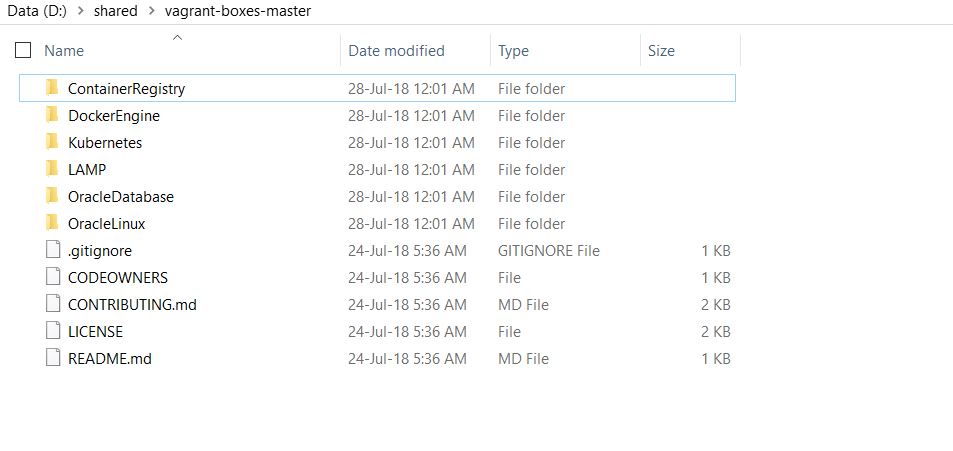
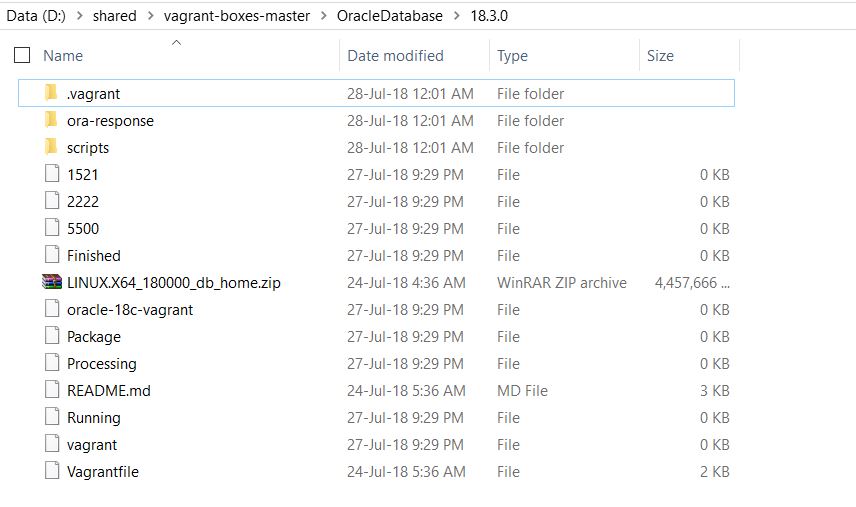

Pingback: 18c Up And Running In 30 Minutes – DBA Paradise