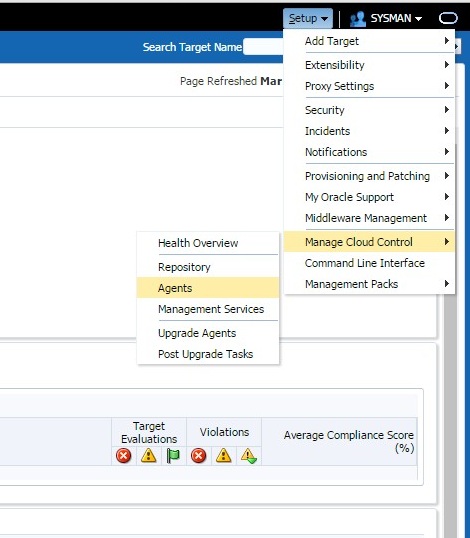We pay lots of attention on installation. As we know both things play an important role either is it installation or uninstall. Now we are going to have look on steps which are used to uninstall Management Agents.
Below are the steps for Deinstall/Decommission Management Agents in Oracle 12c cloud control.
Shutdown the Agent:
SETUP – > MANAGE CLOUD CONTROL -> AGENTS
Select the HOST and click on SHUT DOWN
Decommission Agent:
Go to the Home page of the target host
AGENT – > TARGET SETUP – > AGENT DECOMMISSION
The agent has been removed successfully.
Thank you for giving your valuable time to read the above information.
If you want to be updated with all our articles send us the Invitation or Follow us:
Joel Perez’s LinkedIn: www.linkedin.com/in/SirDBaaSJoelPerez
Skant Gupta’s LinkedIn: www.linkedin.com/in/skantali/
LinkedIn Group: Oracle Cloud DBAAS
Facebook Page: OracleHelp