In this article, we will install the Oracle Enterprise Manager Cloud Control 13c Release 3 (13.3.0.0) on Oracle Linux7. (x86_64) with Oracle 18c.
Software
Download the following software:
- Oracle Linux 6 or 7 (x86_64)
- Oracle Database (x86_64) 12.2.0.1 or 18c Enterprise Edition
- Enterprise Manager Cloud Control 13c Release 3 (13.3.0.0) (x86_64)
To know about Preinstallation Requirements
Database Installation
For this installation, we will need 12.1.0.2, 12.2.0.1 or 18c for the repository database, so you can install the Oracle 18c Database from below link
For this demo, we are using Oracle 18c CDB database CDBREPOS which containing one PDB PDB133REPOS for repository database.
[oracle@oem ~]$ sqlplus / as sysdba SQL*Plus: Release 18.0.0.0.0 Production on Thu Jul 12 02:27:11 2018 Version 18.1.0.0.0 Copyright (c) 1982, 2017, Oracle. All rights reserved. Connected to: Oracle Database 18c Enterprise Edition Release 18.0.0.0.0 - Production Version 18.1.0.0.0 SQL> show pdbs CON_ID CON_NAME OPEN MODE RESTRICTED ---------- ------------------------------ ---------- ---------- 2 PDB$SEED READ ONLY NO 3 PDB133REPOS READ WRITE NO SQL> SQL> select name from v$database; NAME --------- CDBREPOS SQL>
Create the directories for middleware home and agent home. Also, start the file “em13300_linux64.bin”
mkdir -p /home/oracle/u01/app/oracle/middleware mkdir -p /home/oracle/u01/app/oracle/agent chmod u+x em13300_linux64.bin ./em13300_linux64.bin
Uncheck the security updates checkbox and click the “Next” button.
check the “Skip” option and click the “Next” button.
Click the “Next” button.
Select “Simple” options, then click the “Next” button.
Provide the middleware and agent locations, then click the “Next” button.
Enter the administrator password and database connection details, then click the “Next” button.
To solve the below error, As per MOS Doc 2254373.1
Ensure the _allow_insert_with_update_check database initialization parameter is set to be true for the repository database.
If you are using PDB for the Repository Database, set this parameter value in CDB.
SQL>alter system set "_allow_insert_with_update_check" = true;
Enter a location for the software library and unchecked the “Configure a Shared Location for Oracle BI Publisher” option, and check the “Enable Oracle BI Publisher” option checked. Click the “Next” button.
click the “Install” button.
Installation and configuration take some time.
Run the script as root.
Make down the URL.
Login with sysman.
Check the status of an agent
[oracle@oem oem_13.3]$ /home/oracle/u01/app/oracle/agent/agent_inst/bin/emctl status agent Oracle Enterprise Manager Cloud Control 13c Release 3 Copyright (c) 1996, 2018 Oracle Corporation. All rights reserved. --------------------------------------------------------------- Agent Version : 13.3.0.0.0 OMS Version : 13.3.0.0.0 Protocol Version : 12.1.0.1.0 Agent Home : /home/oracle/u01/app/oracle/agent/agent_inst Agent Log Directory : /home/oracle/u01/app/oracle/agent/agent_inst/sysman/log Agent Binaries : /home/oracle/u01/app/oracle/agent/agent_13.3.0.0.0 Core JAR Location : /home/oracle/u01/app/oracle/agent/agent_13.3.0.0.0/jlib Agent Process ID : 24859 Parent Process ID : 24629 Agent URL : https://oem.localdomain:3872/emd/main/ Local Agent URL in NAT : https://oem.localdomain:3872/emd/main/ Repository URL : https://oem.localdomain:4903/empbs/upload Started at : 2018-07-12 06:45:55 Started by user : oracle Operating System : Linux version 4.1.12-112.16.4.el7uek.x86_64 (amd64) Number of Targets : 32 Last Reload : (none) Last successful upload : 2018-07-12 09:26:04 Last attempted upload : 2018-07-12 09:26:04 Total Megabytes of XML files uploaded so far : 1.85 Number of XML files pending upload : 0 Size of XML files pending upload(MB) : 0 Available disk space on upload filesystem : 68.47% Collection Status : Collections enabled Heartbeat Status : Ok Last attempted heartbeat to OMS : 2018-07-12 09:26:38 Last successful heartbeat to OMS : 2018-07-12 09:26:38 Next scheduled heartbeat to OMS : 2018-07-12 09:27:38
Check the status of an oms
[oracle@oem oem_13.3]$ /home/oracle/u01/app/oracle/middleware/bin/emctl status oms Oracle Enterprise Manager Cloud Control 13c Release 3 Copyright (c) 1996, 2018 Oracle Corporation. All rights reserved. WebTier is Up Oracle Management Server is Up JVMD Engine is Up BI Publisher Server is Up [oracle@oem oem_13.3]$
Stay tuned for More articles on Oracle OEM 13c
Thank you for giving your valuable time to read the above information.
If you want to be updated with all our articles send us the Invitation or Follow us:
Telegram Channel: https://t.me/helporacle
Skant Gupta’s LinkedIn: www.linkedin.com/in/skantali/
Joel Perez’s LinkedIn: Joel Perez’s Profile
LinkedIn Group: Oracle Cloud DBAAS
Facebook Page: OracleHelp



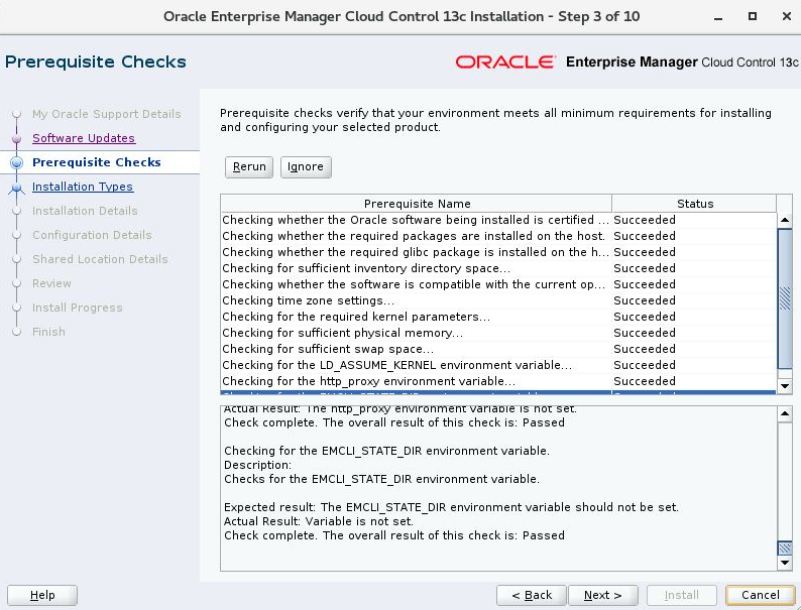








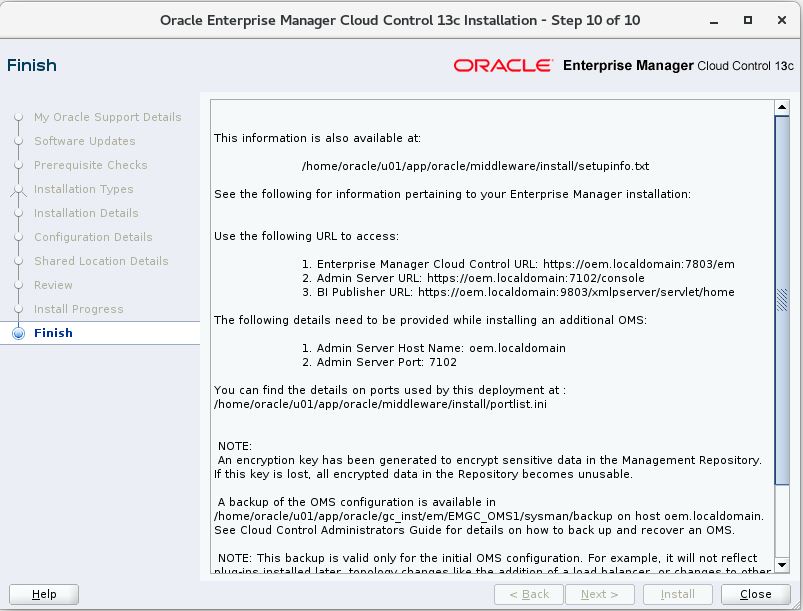


18c is not certified for repository database on OEM 13.3 only 2 Releases(12.2.0.1.0,12.1.0.2.0) are supported.
Oracle 18c, itself 12.2.0.2, Please check in MOS