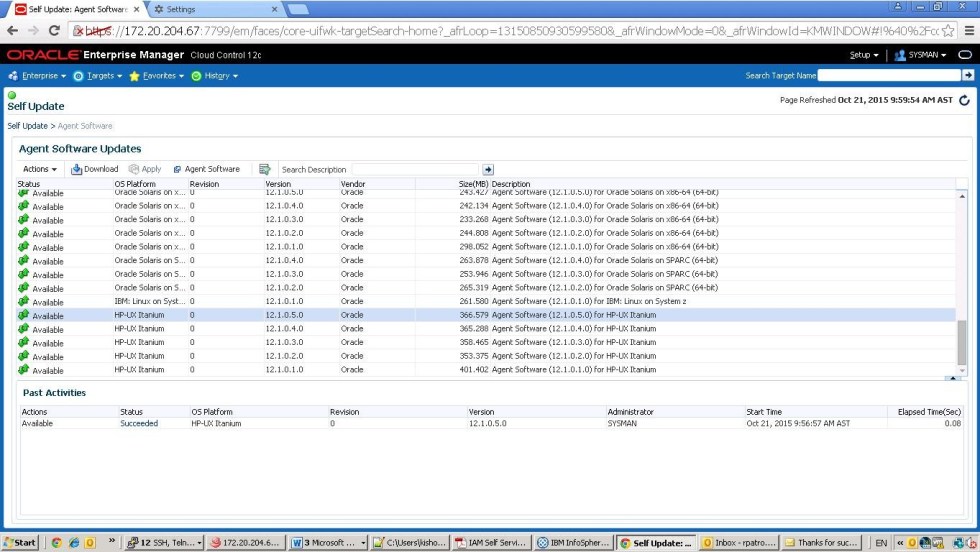In this article, we are going to have look on Deployment of agents in Oracle OEM 12c Cloud Control. As we know Management Agents need be deployed on the target hosts, which need to monitored by the cloud control.Before deploying the Management agent in the target hosts, we need to to make sure that the agent is downloaded and applied for that OS. Different Agents are available for different operating systems like Solaris, Linux, HP-UX.
Let’s Download and Apply the agent for Solaris.
SETUP -> EXTENSIBILITY -> SELF UPDATE
Then select “Agents software” and click on CHECK UPDATES
Select the correct OS platform and click on DOWNLOAD.
Once it is downloaded, Click APPLY.
Now agent has been downloaded and applied successfully. Let’s deploy the agent in the target host.
Agent Deployment :
SETUP – > ADD TARGET – > ADD TARGET MANUALLY
Click on ADD
Update the HOST and select the PLATFORM
Provide the Oracle OS credentials for the target host.
The root.sh script needs to be executed from root user.
Agent deployment has been completed.
Thank you for giving your valuable time to read the above information.
If you want to be updated with all our articles send us the Invitation or Follow us:
Joel Perez’s LinkedIn: www.linkedin.com/in/SirDBaaSJoelPerez
Skant Gupta’s LinkedIn: www.linkedin.com/in/skantali/
LinkedIn Group: Oracle Cloud DBAAS
Facebook Page: OracleHelp