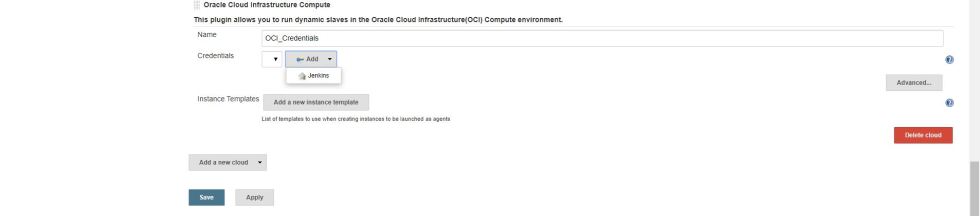Oracle Cloud Infrastructure Credentials are required to connect to your Oracle Cloud Infrastructure.
- On the Jenkins Server console, click Manage Jenkins, and Configure System.
- Scroll Down to the end of page under Cloud section, click Add a new cloud and select Oracle Cloud Infrastructure Compute.
- In Name provide any name & Credentials, click Add and select Jenkins
- In Add Credentials Screen, select “Oracle Cloud Infrastructure Credentials”.
- Fingerprint – The Fingerprint for the key pair being used.
- API Key – The OCI API Signing Private Key.
- PassPhrase – The PassPhrase for the key pair being used.
- Tenant Id – The Tenant OCID.
- User Id – The OCID of the User whose API signing key you are using.
- Region – The OCI region to use for all OCI API requests.
- ID – An internal unique ID by which these credentials are identified from jobs and other configuration.
- Click Test Connection to confirm that the details are correct.
Finally, we are able to connect with OCI. In the next post, we can create. manage & delete Jenkins Slave Instance on OCI.
Thank you for giving your valuable time to read the above information.
If you want to be updated with all our articles send us the Invitation or Follow us:
Telegram Channel: https://t.me/helporacle
Skant Gupta’s LinkedIn: www.linkedin.com/in/skantali/
LinkedIn Group: Oracle Cloud DBAAS
Facebook Page: OracleHelp