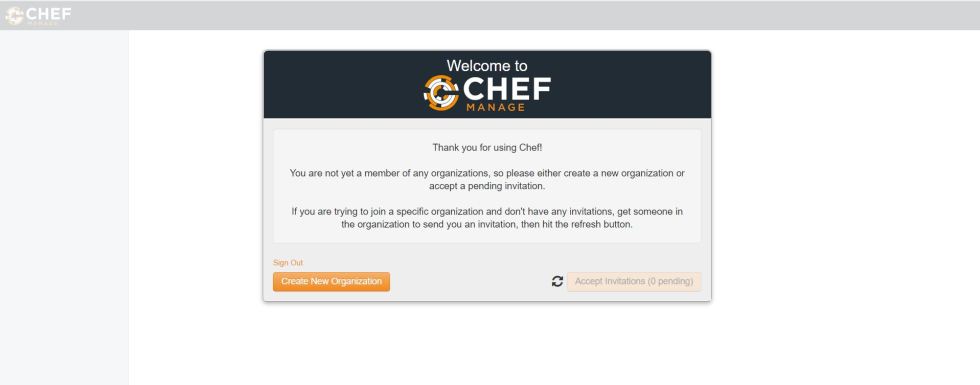Chef is a configuration management tool for dealing with machine setup on physical servers, virtual machines and in the cloud. Chef Infra is a powerful automation platform that transforms infrastructure into code. Whether you’re operating in the cloud, on-premises, or in a hybrid environment, Chef Infra automates how infrastructure is configured, deployed, and managed across your network, no matter its size. The knife-oci plugin allows users to interact with Oracle Cloud Infrastructure through Chef Knife.
- First thing we need is hosted chef account for that register and create your account at https://manage.chef.io/login.
- After the verify your account, you have to login now.
- Now, create one organization. An organization is the top-level entity for role-based access control in the Chef server.
- Provide the Full name and short name, then click on Create Organization.
- Download the Chef Repo by clicking on Download Starter Kit in your Chef workstation.
- In Chef Workstation host, unzip the chef repo.
[root@chefserver ~]# ls chef-starter.zip [root@chefserver ~]# unzip chef-starter.zip Archive: chef-starter.zip inflating: chef-repo/README.md creating: chef-repo/cookbooks/ inflating: chef-repo/cookbooks/chefignore creating: chef-repo/cookbooks/starter/ inflating: chef-repo/cookbooks/starter/metadata.rb creating: chef-repo/cookbooks/starter/files/ creating: chef-repo/cookbooks/starter/files/default/ inflating: chef-repo/cookbooks/starter/files/default/sample.txt creating: chef-repo/cookbooks/starter/templates/ creating: chef-repo/cookbooks/starter/templates/default/ inflating: chef-repo/cookbooks/starter/templates/default/sample.erb creating: chef-repo/cookbooks/starter/attributes/ inflating: chef-repo/cookbooks/starter/attributes/default.rb creating: chef-repo/cookbooks/starter/recipes/ inflating: chef-repo/cookbooks/starter/recipes/default.rb inflating: chef-repo/.gitignore creating: chef-repo/.chef/ creating: chef-repo/roles/ inflating: chef-repo/.chef/knife.rb inflating: chef-repo/roles/starter.rb inflating: chef-repo/.chef/oraclehelp.pem [root@chefserver ~]# ls chef-repo chef-starter.zip
- Now install to ChefDK. The ChefDK contains all the tools you need to develop and test your infrastructure
[root@chefserver ~]# wget https://packages.chef.io/files/stable/chefdk/4.7.73/el/7/chefdk-4.7.73-1.el7.x86_64.rpm Resolving packages.chef.io (packages.chef.io)... 199.232.66.110 Connecting to packages.chef.io (packages.chef.io)|199.232.66.110|:443... connected. HTTP request sent, awaiting response... 200 OK Length: 85946453 (82M) [application/x-rpm] Saving to: ‘chefdk-4.7.73-1.el7.x86_64.rpm’ 100%[===================================================================================================================================================>] 85,946,453 128MB/s in 0.6s 2020-03-05 11:06:09 (128 MB/s) - ‘chefdk-4.7.73-1.el7.x86_64.rpm’ saved [85946453/85946453] [root@chefserver ~]# ls chefdk-4.7.73-1.el7.x86_64.rpm chef-repo chef-starter.zip [root@chefserver ~]# rpm -ivh chefdk-4.7.73-1.el7.x86_64.rpm warning: chefdk-4.7.73-1.el7.x86_64.rpm: Header V4 DSA/SHA1 Signature, key ID 83ef826a: NOKEY Preparing... ################################# [100%] Updating / installing... 1:chefdk-4.7.73-1.el7 ################################# [100%] Thank you for installing ChefDK! You can find some tips on getting started at https://learn.chef.io [root@chefserver ~]# chef -v ChefDK version: 4.7.73 Chef Infra Client version: 15.7.32 Chef InSpec version: 4.18.51 Test Kitchen version: 2.3.4 Foodcritic version: 16.2.0 Cookstyle version: 5.20.0 [root@chefserver ~]#
- Install Knife plugin to use with OCI.
[root@chefserver ~]# chef gem install knife-oci
+---------------------------------------------+
Chef License Acceptance
Before you can continue, 3 product licenses
must be accepted. View the license at
Licenses that need accepting:
* Chef Development Kit
* Chef Infra Client
* Chef InSpec
Do you accept the 3 product licenses (yes/no)?
> yes
Persisting 3 product licenses...
? 3 product licenses persisted.
+---------------------------------------------+
Fetching oci-2.7.0.gem
Fetching knife-oci-2.0.2.gem
WARNING: You don't have /root/.chefdk/gem/ruby/2.6.0/bin in your PATH,
gem executables will not run.
Successfully installed oci-2.7.0
Successfully installed knife-oci-2.0.2
2 gems installed
[root@chefserver ~]#
Following are the knife-oci plugin commands available.
- knife oci ad list
- knife oci compartment list
- knife oci image list
- knife oci server create
- knife oci server delete
- knife oci server list
- knife oci server show
- knife oci shape list
- knife oci subnet list
- knife oci vcn list
- Collect your OCI account details for connection and save it into file.
- User OCID
- API KEY in PEM format
- Fingerprint
- Tenancy OCID
- Region
- Compartment OCID (Optional)
[root@chefserver ~]# cat /root/oci.txt [DEFAULT] user=ocid1.user.oc1..aaaaaaaag4xxjns4f5edfewlrjz7y74cgtbggdhnc6zzpmbkicgrxki6ftya fingerprint=a3:a1:70:58:fc:e1:0e:7a:2a:13:b6:12:e1:26:19:9a key_file=/root/.oci/oci_api_key.pem tenancy=ocid1.tenancy.oc1..aaaaaaaasf5piu7vbf72x2ortivvc5wdisajtpwoupt66qkcdn5v74lgcrvq region=us-ashburn-1 [root@chefserver ~]#
- Configure knife-oci plugin configuration file (kinfe.rb).
[root@chefserver ~]# cd /root/chef-repo/.chef
[root@chefserver .chef]# cat knife.rb
# See http://docs.chef.io/config_rb_knife.html for more information on knife configuration options
current_dir = File.dirname(__FILE__)
log_level :info
log_location STDOUT
node_name "oraclehelp"
client_key "#{current_dir}/oraclehelp.pem"
chef_server_url "https://api.chef.io/organizations/oraclehelp"
cookbook_path ["#{current_dir}/../cookbooks"]
knife[:oci_config_file] = '/root/oci.txt'
knife[:compartment_id] = 'ocid1.compartment.oc1..aaaaaaaahezm67s5hcf2pqbxtw6omyukbdevqycn5vxzylisuojd6hj5jx6q'
[root@chefserver .chef]#
- Now test the OCI connection with Knife command to verify it.
[root@chefserver .chef]# knife oci ad list /root/.chefdk/gem/ruby/2.6.0/gems/oci-2.7.0/lib/oci/identity/models/base_tag_definition_validator.rb:20: warning: already initialized constant OCI::Identity::Models::BaseTagDefinitionValidator::VALIDATOR_TYPE_ENUM /root/.chefdk/gem/ruby/2.6.0/gems/oci-2.7.0/lib/oci/identity/models/base_tag_definition_validator.rb:21: warning: previous definition of VALIDATOR_TYPE_ENUM was here yQUJ:US-ASHBURN-AD-1 yQUJ:US-ASHBURN-AD-2 yQUJ:US-ASHBURN-AD-3 [root@chefserver .chef]#
In the next post, we can provision and manage resources from Chef Knife Plugin in OCI.
Thank you for giving your valuable time to read the above information.
If you want to be updated with all our articles send us the Invitation or Follow us:
Skant Gupta’s LinkedIn: www.linkedin.com/in/skantali/
LinkedIn Group: Oracle Cloud DBAAS
Facebook Page: OracleHelp