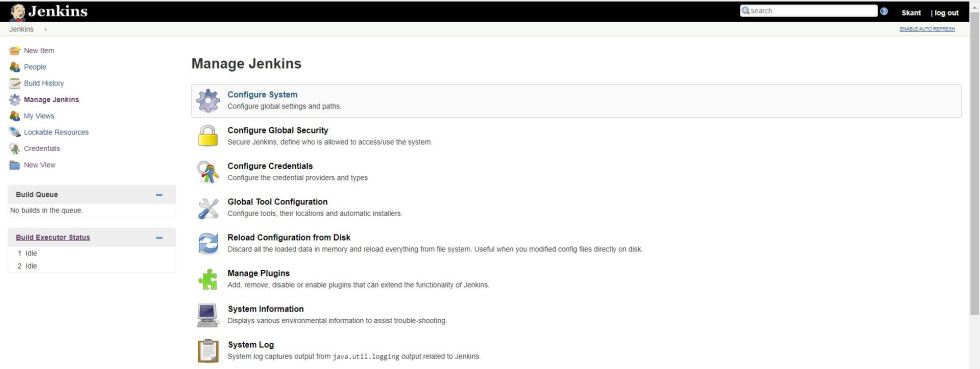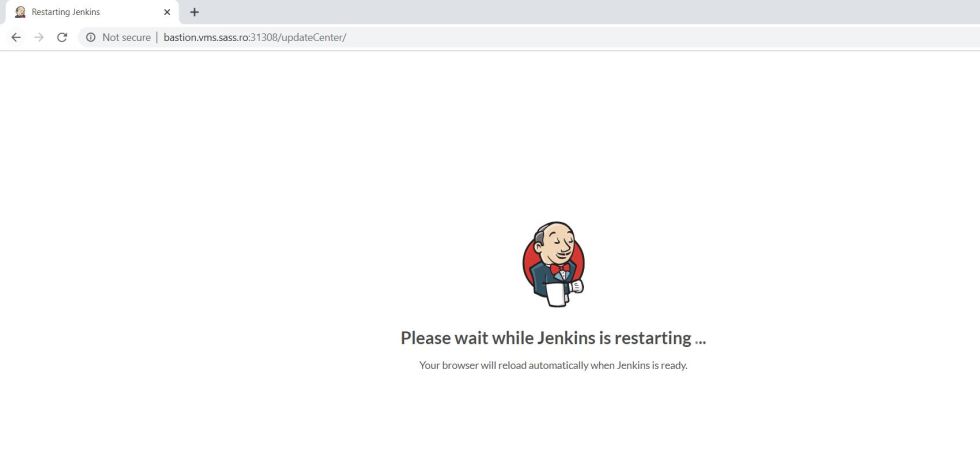Oracle Cloud Infrastructure Compute Plugin allows users to access and manage cloud resources on the Oracle Cloud Infrastructure (OCI) from Jenkins. A Jenkins master instance with Oracle Cloud Infrastructure Compute Plugin can spin up OCI Instances (slaves or agents) on demand within OCI, and remove the Instances and free its resources automatically once the Job completes.
Read more : https://plugins.jenkins.io/oracle-cloud-infrastructure-compute/
Prerequisites:
- Oracle Cloud Account
- Jenkins installed with JDK 8 or higher
To install the plug-in in Jenkins:
- Login to Jenkins with admin account.
- Click on Manage Jenkins
- Click on Manage Plugins and Click the Available tab. Search for “Oracle Cloud”
- Select the available plugin and Click on Install without Restart.
After the installation is complete. Select the Restart Jenkins check box to restart the Jenkins.
In few minutes, Jenkins portal will be back. In the next post, we can configure OCI Credentials and verify it.
Thank you for giving your valuable time to read the above information.
If you want to be updated with all our articles send us the Invitation or Follow us:
Telegram Channel: https://t.me/helporacle
Skant Gupta’s LinkedIn: www.linkedin.com/in/skantali/
LinkedIn Group: Oracle Cloud DBAAS
Facebook Page: OracleHelp